
Audio Profiles for ONVIF Cameras
Just like media profile, audio profiles in ONVIF cameras can be customized to meet your specific surveillance needs. Depending on your scenario — whether it's for high-quality audio recording, low-bandwidth environments, or enhanced sound clarity — you can configure the audio settings to ensure optimal performance. In this article, we'll explore several Audio Profile combinations tailored for different use cases, helping you choose the right setup for your system. From clear, detailed audio capture to minimizing bandwidth usage, we've got the ideal profile for your needs.

Media Profiles for ONVIF Cameras
The media profile in an ONVIF camera defines how video and audio are processed and transmitted. These settings in the camera's native software play a crucial role in ensuring that the camera integrates smoothly with Banalytics VMS.
In this article we explore several media profile combinations specifically designed for ONVIF cameras in different surveillance scenarios. These profiles take into account essential factors like resolution, video encoding, encoding mode, frame rate, and bit rate to ensure your ONVIF camera is optimized for the specific needs of your surveillance system. Whether you need efficient motion detection or top-quality video recording, we've got the ideal configuration for you.

ONVIF Cameras Explained: The Key to Interoperable Surveillance
Looking to build a flexible and scalable surveillance system? Our latest article explores how the most widespread camera types relate to each other and how ONVIF cameras fit into the broader surveillance ecosystem, offering compatibility across various devices and software.
Learn when ONVIF cameras are the best choice and when they might not be the right fit.

Choosing the Right Surveillance Setup
Choosing a home surveillance system isn't just about selecting cameras — it's about finding the right installation approach that fits your security needs, budget, and level of control. Should you go for cloud cameras with remote access but recurring fees? A traditional NVR system with local storage but vendor restrictions? Or a vendor-independent software like Banalytics, offering full flexibility, local storage, and advanced features? In this article, we break down the pros and cons of each option to help you make an informed decision. Find out which setup works best for you!

Protecting Your Rental Apartment with a Temporary Surveillance System
Staying in a rental apartment comes with security uncertainties — who else has access while you're away? Unlike hotels, rentals don't have controlled access, leaving you vulnerable to unauthorized entries.
With Banalytics VMS, you can set up a temporary surveillance system using just your laptop and built-in camera — no extra hardware needed. If movement is detected, you'll receive instant Telegram alerts with photos or video clips, ensuring peace of mind while you enjoy your trip.
No permanent installations. No cloud fees. Just smart, flexible security.
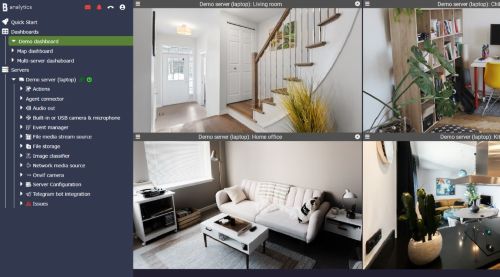
Smart Home Surveillance: Security and Peace of Mind with Banalytics
Home is where you should feel safest — but traditional surveillance systems are often expensive, complicated, and rely on restrictive subscriptions.
With Banalytics, every device can function as a surveillance camera, giving you real-time monitoring, instant alerts, and local storage — all without mandatory cloud fees or unnecessary complexity.
Read how Banalytics can enhance your home security with four practical use cases.

Smarter Office Surveillance: Boost Security & Efficiency with Banalytics
Managing an office goes beyond day-to-day operations — it's about ensuring security, efficiency, and seamless collaboration. But how can you monitor your office effectively without costly systems or complex setups?
Why choose Banalytics for your office?
- Every Windows device with a built-in camera can function as a surveillance camera.
- Real-time alerts via Telegram — no need to log in.
- Patrolling service with scheduled photo reports.
- Local backup storage disguised as a regular computer.
- No cloud storage fees or subscription costs.
- Flexible pricing — you only pay for what you use.
Read how Banalytics can transform your office operations with four key use cases.

Restaurant Surveillance: Optimize Security, Service, and Operations
Running a restaurant isn't just about great food — it's about creating a secure and seamless experience for customers and staff. But how do you choose the right video surveillance system to support your business?

Playroom: Set Up the Proper Video Surveillance
Running a playroom means ensuring safety, security, and a great customer experience — but how do you choose the proper video surveillance setup? Choosing the right surveillance system for your business is essential to keeping it secure, but it can feel overwhelming if you've never set one up before.
Your first instinct might be to call a local surveillance equipment distributor. But choosing cameras isn't the first step.
Before making any decisions, start by answering these three key questions:
- What are your surveillance objectives?
- How will you store the footage? (Cloud or local? For how long?)
- Which installation setup works best for your needs?
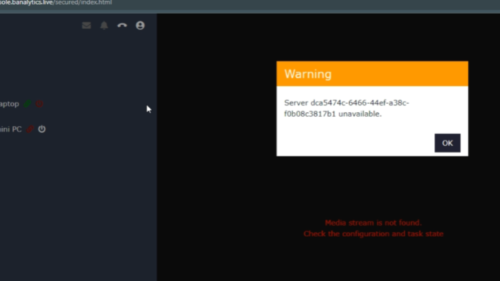
Why Banalytics VMS May Stop Working
What do you do when your Banalytics Video Management Software (VMS) refuses to run? This problem might crop up when connecting to your Banalytics server after logging in or restarting the server, and it's often related to the security configurations of the corporate PC it's installed on. The article uncovers:
- Common causes for Banalytics VMS not restarting.
- How corporate IT policies might impact your software.
- What to check if you're facing this issue.
